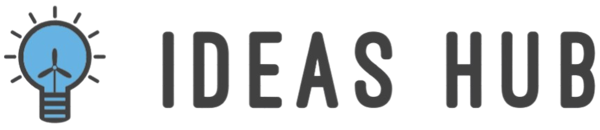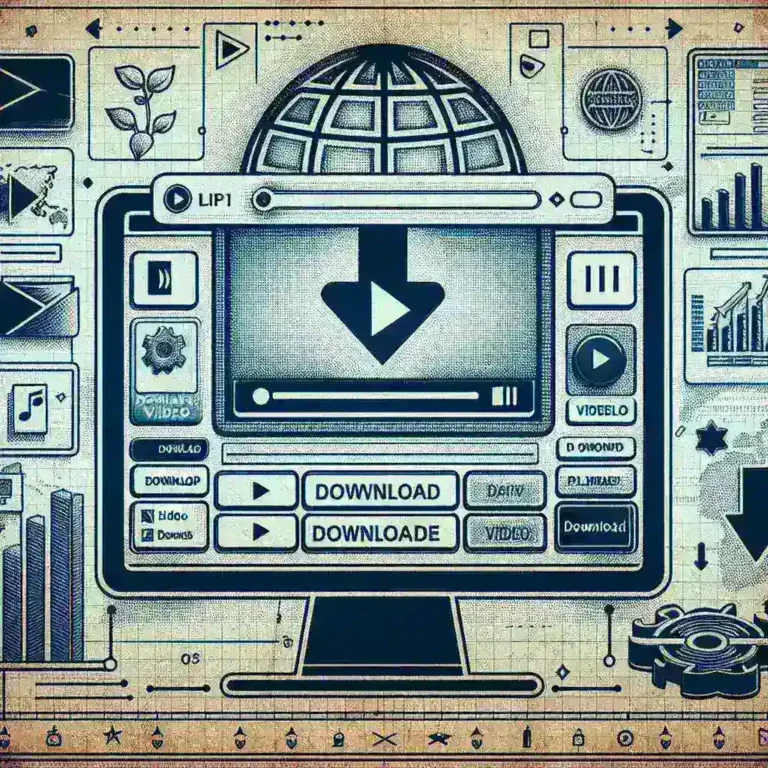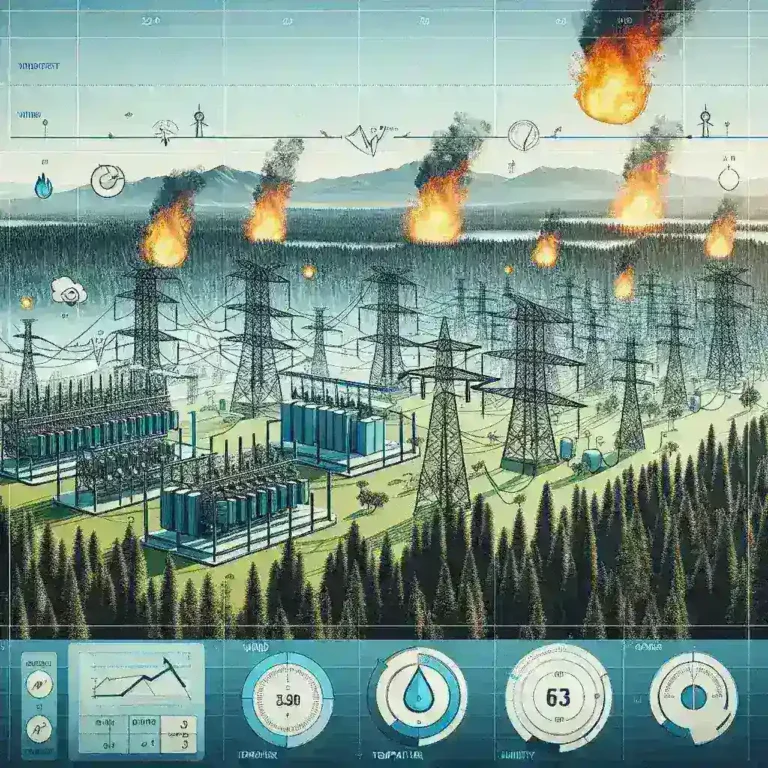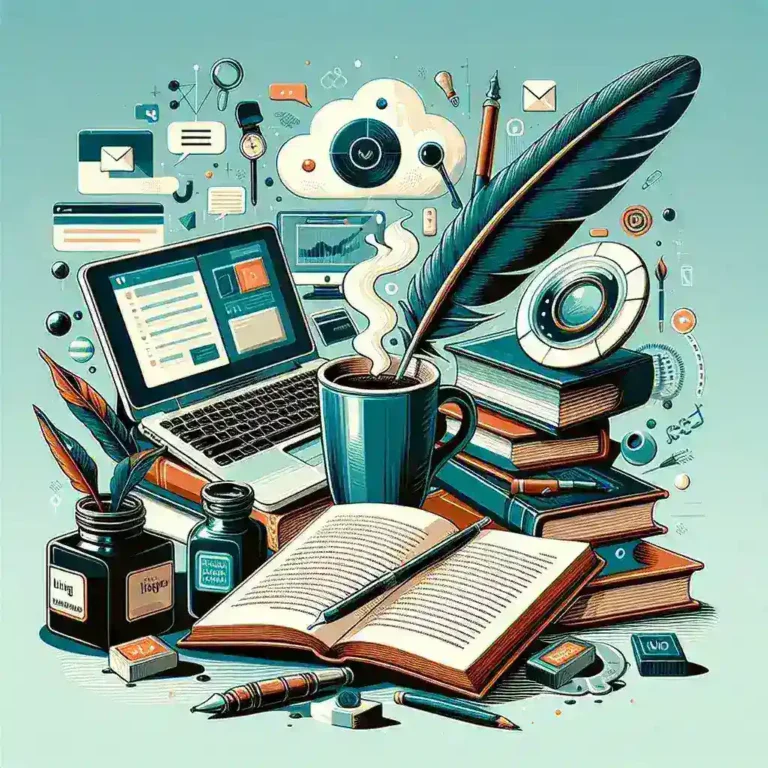Understanding the Role of Google Backup in Protecting Your Data
Introduction
In today's digital age, data serves as the backbone of both personal and professional endeavors. From cherished memories captured in photos to critical business documents, the protection and preservation of data have become paramount. Google Backup offers a comprehensive solution to safeguard your data, ensuring its availability and security. This article delves into the role of Google Backup in protecting data, exploring its features, benefits, and how it stands as a reliable guardian in the digital realm.
Understanding Google Backup
Google Backup is a suite of services provided by Google that facilitate the automatic saving and protection of data across various devices and platforms. Whether it's your smartphone, tablet, or computer, Google Backup ensures that your data is continuously backed up to the cloud, making it accessible and recoverable at any time.
Key Features of Google Backup
- Automatic Backup: Google Backup seamlessly backs up your data without manual intervention, covering photos, videos, contacts, calendar events, and app data.
- Cloud Storage: Leveraging Google Drive, it offers scalable cloud storage solutions, allowing users to store vast amounts of data securely.
- Multi-Device Support: Compatible with an array of devices, ensuring data consistency and accessibility across platforms.
- Data Encryption: Implements robust encryption protocols to protect data both in transit and at rest, safeguarding against unauthorized access.
The Importance of Data Protection
Data protection is essential in mitigating risks associated with data loss, unauthorized access, and cyber threats. Whether due to hardware failures, accidental deletions, or malicious attacks, the loss of data can have significant repercussions. By utilizing Google Backup, users can ensure that their data remains intact and recoverable, providing peace of mind and continuity.
Benefits of Using Google Backup
Reliability and Accessibility
Google Backup offers reliable data storage with high availability, ensuring that your data can be accessed anytime, anywhere. This flexibility is crucial for businesses that require constant access to data for operations.
Ease of Use
The user-friendly interface of Google Backup simplifies the backup process, making it accessible even to those with limited technical expertise. Automated backups reduce the burden of manual data management.
Cost-Effective Solutions
Google Backup provides various storage plans, catering to different needs and budgets. This scalability allows users to select plans that align with their data storage requirements without incurring unnecessary expenses.
Integration with Google Services
Seamless integration with other Google services like Gmail, Google Photos, and Google Drive enhances the overall user experience, creating a cohesive ecosystem for data management.
Implementation and Best Practices
Setting Up Google Backup
Implementing Google Backup involves a few simple steps. Users can enable backup through their device settings, choosing the data categories to be backed up. Ensuring that backup is activated on all relevant devices guarantees comprehensive data protection.
Regular Monitoring
While Google Backup operates automatically, regularly monitoring backup activity is advisable. This practice ensures that backups are functioning correctly and that data integrity is maintained.
Data Organization
Organizing data logically before backing up enhances data retrieval and management. Categorizing files and maintaining a structured directory system facilitate efficient data access and restoration if needed.
Security Measures
Enhancing security by using strong passwords and enabling two-factor authentication adds an extra layer of protection to your Google account, further safeguarding your backed-up data.
Challenges and Considerations
Storage Limitations
While Google Backup offers substantial storage options, managing storage quotas is essential. Users must monitor their storage usage to prevent exceeding limits, which may require upgrading to higher-tier plans.
Data Privacy
Understanding data privacy policies is crucial. Users should be aware of how their data is handled and ensure compliance with relevant regulations to maintain data confidentiality and integrity.
Internet Dependence
Google Backup relies on internet connectivity for data synchronization. Ensuring a stable and secure internet connection is vital for the continuous and seamless operation of backups.
Future of Data Protection with Google Backup
As technology evolves, so do data protection strategies. Google continues to enhance its backup solutions with advanced features like machine learning-driven data categorization and improved encryption methods. The future holds promises of more integrated and intelligent data protection mechanisms, making Google Backup an even more indispensable tool for data security.
Conclusion
Google Backup plays a pivotal role in protecting data by offering reliable, secure, and accessible backup solutions. Its comprehensive features cater to both individual and organizational needs, ensuring that data remains safe from loss and unauthorized access. By adopting Google Backup, users can harness the power of cloud technology to secure their valuable data, fostering confidence and continuity in their digital undertakings.