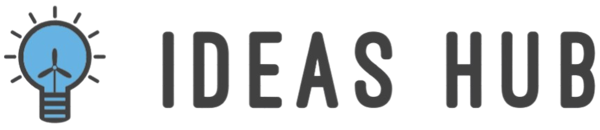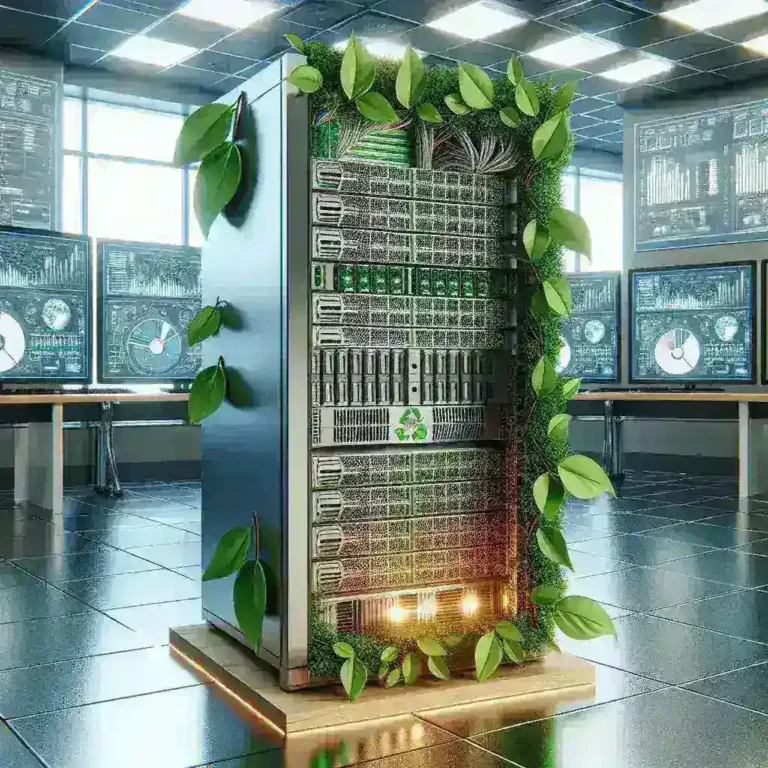Best Tools for Creating Stunning Infographics
Unlocking the Power of Visual Communication: The Best Infographic Maker Tools
In today’s fast-paced digital world, grabbing attention is crucial. Infographics, with their ability to present complex information in a visually appealing and easily digestible format, have become an indispensable tool for businesses, educators, and individuals alike. But with a plethora of infographic maker tools available, choosing the right one can feel overwhelming. This guide explores some of the best options, helping you select the perfect tool to bring your data to life.
Factors to Consider When Choosing an Infographic Maker
Before diving into specific tools, let’s consider key factors to guide your decision:
- Ease of Use: How intuitive is the interface? Can you create professional-looking infographics without extensive design experience?
- Features: Does the tool offer the necessary features, such as templates, image libraries, chart creation, and data import capabilities?
- Customization Options: Can you fully customize the look and feel of your infographics, including colors, fonts, and layouts?
- Pricing: What is the cost, and does it align with your budget? Are there free plans or freemium options available?
- Export Options: Can you export your infographics in various formats (e.g., PNG, JPG, PDF, SVG)?
- Collaboration Features: Does the tool allow for teamwork and collaborative editing?
Top Infographic Maker Tools: A Detailed Comparison
Now, let’s explore some of the leading infographic creation tools:
1. Canva: The All-Arounder
Canva is a user-friendly platform known for its extensive library of templates, images, and design elements. It’s perfect for beginners and experienced designers alike. Its drag-and-drop interface makes creating stunning infographics a breeze. Canva offers both free and paid plans, providing flexibility for different budgets.
2. Piktochart: For Data Visualization
Piktochart excels at transforming data into engaging visuals. Its intuitive interface and data-driven features make it ideal for creating infographics with charts, graphs, and maps. While it offers a free plan, its premium plans unlock more advanced features and templates.
3. Adobe Illustrator: The Professional’s Choice
For those seeking ultimate control and customization, Adobe Illustrator is the industry-standard vector graphics editor. Its powerful features allow for complex designs and unparalleled precision. However, it requires a steeper learning curve and a paid subscription.
4. Visme: A Versatile Option for Various Visuals
Visme is a versatile tool that allows you to create not only infographics but also presentations, reports, and social media graphics. Its user-friendly interface and extensive template library make it a popular choice for businesses and individuals.
5. Venngage: Focusing on Data-Driven Storytelling
Venngage is designed to help you tell stories with data. It offers a range of templates, charts, and graphs, making it easy to create compelling and informative infographics. The platform offers both free and paid plans, catering to different needs.
6. Easel.ly: Simplicity and Ease of Use
Easel.ly is a great option for those seeking a straightforward and easy-to-use infographic maker. Its drag-and-drop interface and pre-designed templates make it perfect for beginners who want to quickly create professional-looking infographics.
Choosing the Right Tool for You
The best infographic maker tool depends on your specific needs and preferences. Consider the factors discussed earlier and explore the features of each tool. Many offer free trials or free plans, allowing you to test them before committing to a paid subscription. Don’t hesitate to experiment and find the tool that best fits your workflow and helps you create impactful visuals.
Remember, the key to creating effective infographics is not just using the right tool, but also understanding your audience and the message you want to convey. With the right tool and a clear strategy, you can leverage the power of visual communication to achieve your goals.
Start exploring these amazing infographic creation tools today and transform your data into compelling narratives! For more in-depth comparisons and reviews, you might find additional resources online, such as this helpful website.