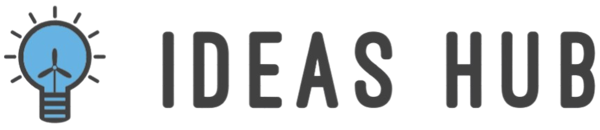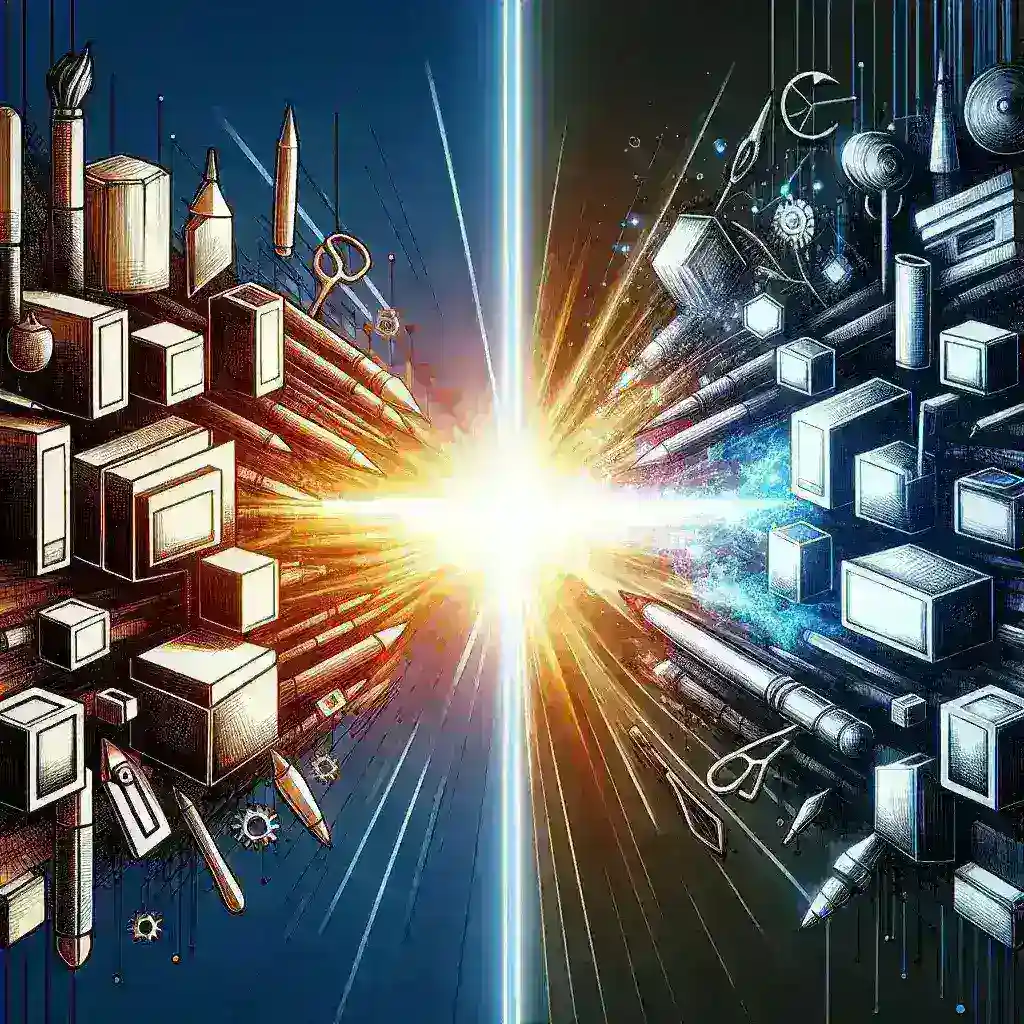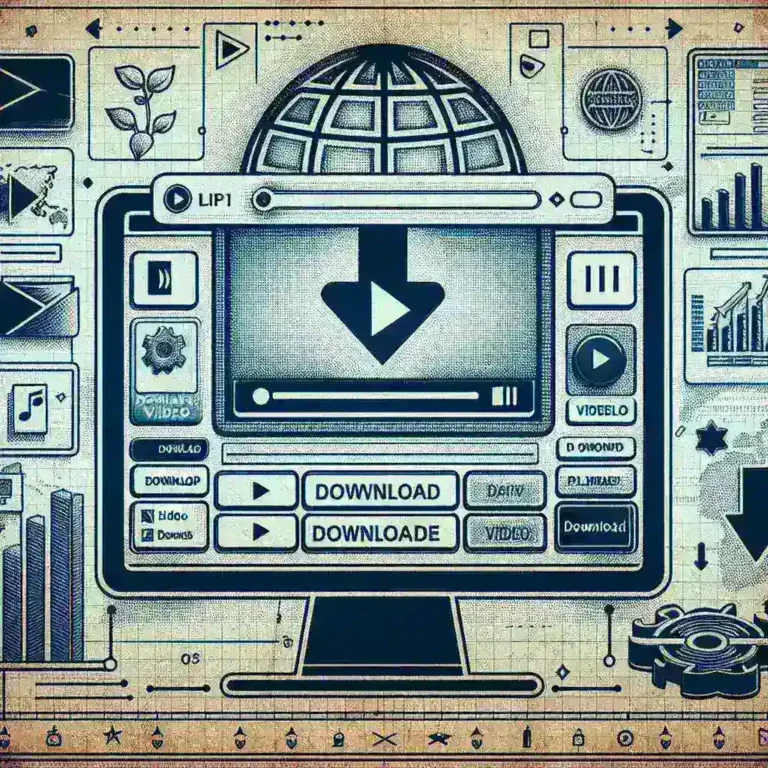Microsoft 365 vs. Google Workspace: The Ultimate Comparison for 2024
Microsoft 365 vs. Google Workspace: A Detailed Comparison
Choosing the right productivity suite for your business or personal use can be a daunting task. Two giants dominate the market: Microsoft 365 and Google Workspace. Both offer a comprehensive suite of applications, but their strengths and weaknesses differ significantly. This detailed comparison will help you navigate the choices and select the best option for your needs.
Key Features Comparison
Both platforms offer core productivity tools like email, word processing, spreadsheets, and presentations. However, the specific features and their functionalities differ:
- Email: Microsoft Outlook boasts a powerful email client with advanced features like robust calendar integration, rules, and task management. Google’s Gmail offers a cleaner, more streamlined interface with excellent search capabilities and integrations with other Google services.
- Word Processing: Microsoft Word reigns supreme in terms of advanced formatting options, document control, and compatibility with legacy documents. Google Docs excels in real-time collaboration and ease of use, making it ideal for team projects.
- Spreadsheets: Microsoft Excel is known for its powerful formulas, data analysis tools, and extensive charting capabilities. Google Sheets emphasizes real-time collaboration and ease of data sharing, with strong integration with other Google services.
- Presentations: Microsoft PowerPoint provides a highly customizable presentation environment with advanced animation and transition options. Google Slides prioritizes collaboration and ease of use, making it a great option for quick presentations and team projects.
- Other Applications: Both platforms offer additional applications, like note-taking apps (OneNote vs. Google Keep), cloud storage (OneDrive vs. Google Drive), and communication tools (Microsoft Teams vs. Google Chat/Meet). Microsoft 365 often integrates more deeply with the Windows operating system.
Pricing and Plans
Both Microsoft 365 and Google Workspace offer various plans catering to different needs and budgets. Microsoft 365 generally offers more tiered plans with varying features and user capacities. Google Workspace, while also offering various plans, often focuses on simpler pricing structures. It’s crucial to carefully compare the features included in each plan before making a purchase decision. Consider factors such as the number of users, required storage space, and the advanced features you need.
Security and Privacy
Security is a paramount concern for any organization. Both platforms offer robust security measures, including data encryption, two-factor authentication, and access controls. However, the specific security features and implementation differ. Microsoft 365 often emphasizes enterprise-grade security features, particularly in its higher-tier plans. Google Workspace leverages its vast infrastructure and AI capabilities to constantly enhance its security protocols. The choice depends on your specific security needs and risk tolerance.
Collaboration and Integration
Collaboration is a key feature of both platforms. Google Workspace’s real-time collaboration features are highly praised, making it ideal for teams working on documents simultaneously. Microsoft 365 offers robust collaboration features as well, particularly within Microsoft Teams, although it may not be as seamless as Google Workspace’s real-time editing capabilities. Integration with other services is a crucial consideration. Google Workspace seamlessly integrates with other Google services, while Microsoft 365 typically integrates better with the Windows ecosystem and other Microsoft products.
Ease of Use and User Interface
Google Workspace generally offers a cleaner, more intuitive user interface, making it easier to learn and use. Microsoft 365, while powerful, can have a steeper learning curve for users unfamiliar with Microsoft’s applications. Consider your team’s technical expertise and the time investment required for training when making your decision.
Offline Access
Microsoft 365 generally provides better offline access to its applications, allowing users to work on documents even without an internet connection. Google Workspace’s offline capabilities are improving but are not as comprehensive as Microsoft 365’s. This point is crucial if consistent internet connectivity is unreliable.
Conclusion
The best choice between Microsoft 365 and Google Workspace depends on your specific needs and priorities. If you need advanced features, robust offline capabilities, and deep integration with the Windows ecosystem, Microsoft 365 might be the better option. If you prioritize real-time collaboration, ease of use, and seamless integration with other Google services, Google Workspace could be a better fit. Carefully evaluate the features, pricing, security, and collaboration aspects of each platform to make an informed decision that best aligns with your organization’s requirements. For more detailed information and the latest pricing, you can visit Google Workspace’s website or Microsoft’s website.