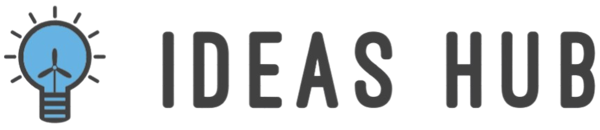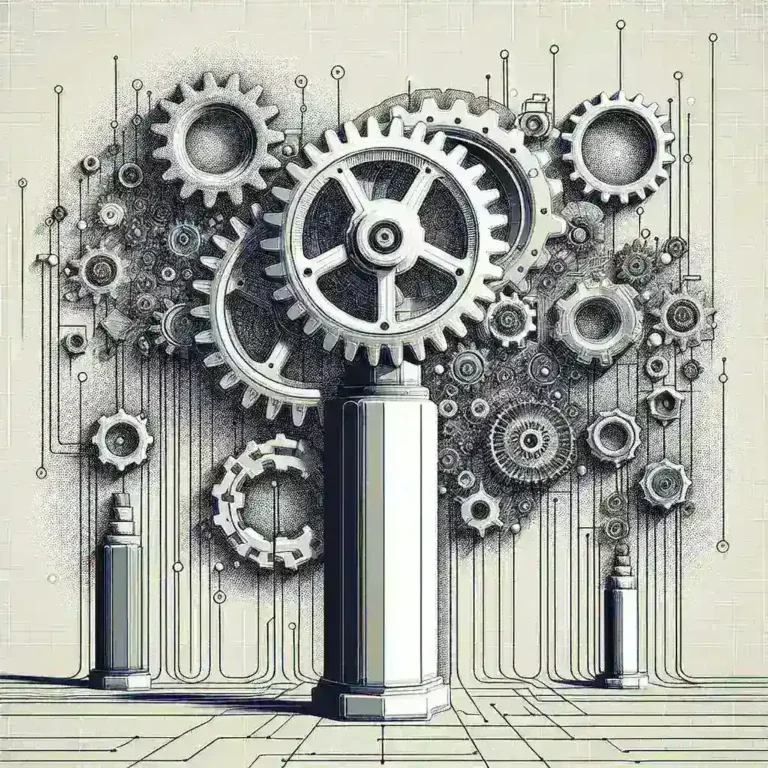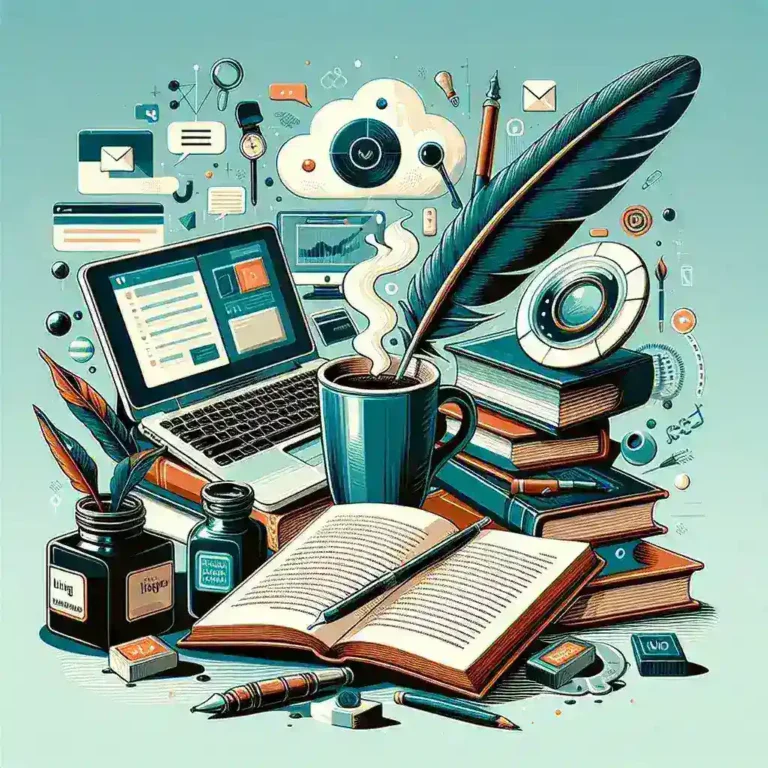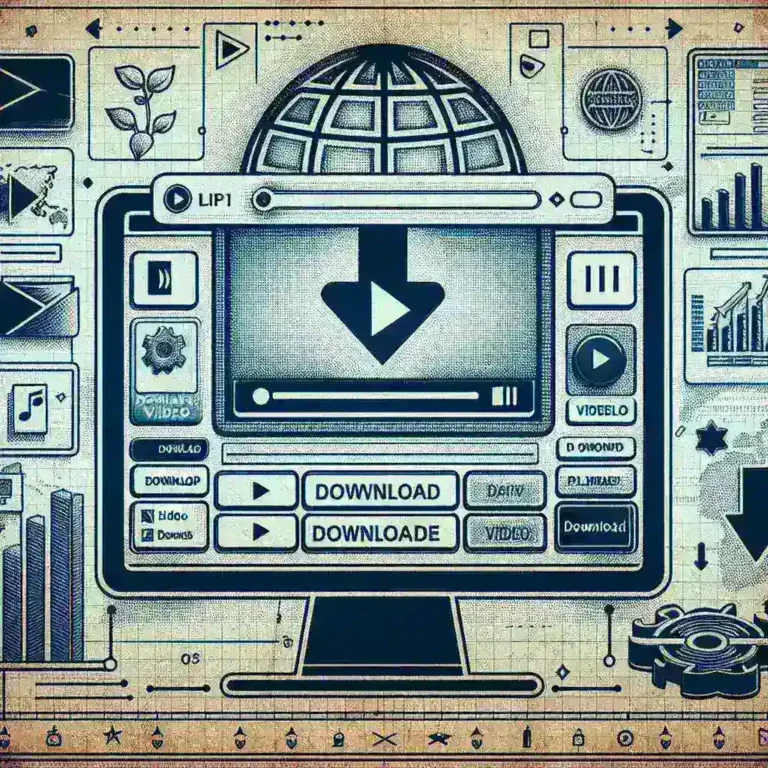Top Tools for Recovering Deleted Files on Windows: A Comprehensive Guide
Introduction
Accidentally deleting important files can be a stressful experience, but fortunately, Windows offers a variety of tools to help recover lost data. In this comprehensive guide, we explore the best tools for recovering deleted files on Windows, ensuring you can restore your important documents, photos, and more with ease.
Why File Recovery is Important
Files can be deleted unintentionally due to various reasons such as accidental deletion, system crashes, software errors, or even malware attacks. Having reliable file recovery tools is essential to prevent permanent data loss and ensure your valuable information remains accessible.
Top File Recovery Tools for Windows
1. Recuva
Recuva is a popular and user-friendly file recovery tool developed by Piriform. It supports the recovery of files from hard drives, external drives, and memory cards. Recuva offers a deep scan mode, allowing it to find even the most elusive deleted files.
- Key Features:
- Portable version available
- Deep scanning for thorough recovery
- Friendly user interface
2. EaseUS Data Recovery Wizard
EaseUS Data Recovery Wizard is a robust tool known for its high recovery rates and versatility. It can recover lost files from various storage devices and is suitable for both beginners and advanced users.
- Key Features:
- Supports recovery from formatted drives
- Preview before recovery
- Supports a wide range of file types
3. Disk Drill
Disk Drill offers comprehensive data recovery solutions with a focus on simplicity and efficiency. It includes additional tools like data protection and disk health monitoring, making it a versatile choice for Windows users.
- Key Features:
- Quick and deep scan options
- Recovery vault for added security
- User-friendly interface
4. Stellar Data Recovery
Stellar Data Recovery is a powerful tool that caters to both personal and professional needs. It provides advanced recovery options, including the ability to recover data from encrypted drives.
- Key Features:
- Supports a wide range of file systems
- Advanced preview options
- Ability to recover data from encrypted and damaged drives
5. MiniTool Power Data Recovery
MiniTool Power Data Recovery is another excellent option for recovering deleted files on Windows. It offers a straightforward recovery process and supports various storage devices and file types.
- Key Features:
- Simple and intuitive interface
- Supports recovery from all storage devices
- Free version available with basic features
How to Choose the Right File Recovery Tool
When selecting a file recovery tool, consider the following factors to ensure you choose the best option for your needs:
- Recovery Capabilities: Ensure the tool can recover the types of files you need and supports the storage devices you’re using.
- User Interface: A user-friendly interface can make the recovery process much simpler, especially for those who are not tech-savvy.
- Scan Speed and Depth: The ability to perform quick scans as well as deep scans can help in efficiently finding and recovering deleted files.
- Cost: Consider your budget and whether the tool offers a free version or trial to test its capabilities before purchasing.
- Additional Features: Features like data protection, disk health monitoring, and encryption support can add extra value to the recovery tool.
Preventing Data Loss in the Future
While having reliable file recovery tools is essential, taking proactive steps to prevent data loss is equally important. Here are some tips to safeguard your data:
- Regular Backups: Regularly back up your important files to external drives or cloud storage services.
- Use Reliable Software: Ensure that your system is protected with reputable antivirus and anti-malware software to prevent data loss due to malicious attacks.
- Be Cautious When Deleting: Always double-check before deleting files and consider moving them to the Recycle Bin first, allowing for easy recovery if needed.
- Keep Your System Updated: Regularly update your Windows operating system and software to protect against vulnerabilities that could lead to data loss.
Conclusion
Accidental deletion of files can be a daunting experience, but with the right tools, recovering your lost data on Windows becomes a manageable task. Tools like Recuva, EaseUS Data Recovery Wizard, Disk Drill, Stellar Data Recovery, and MiniTool Power Data Recovery offer reliable solutions to restore your important files. By choosing the right tool and implementing preventive measures, you can ensure that your valuable data remains secure and accessible.